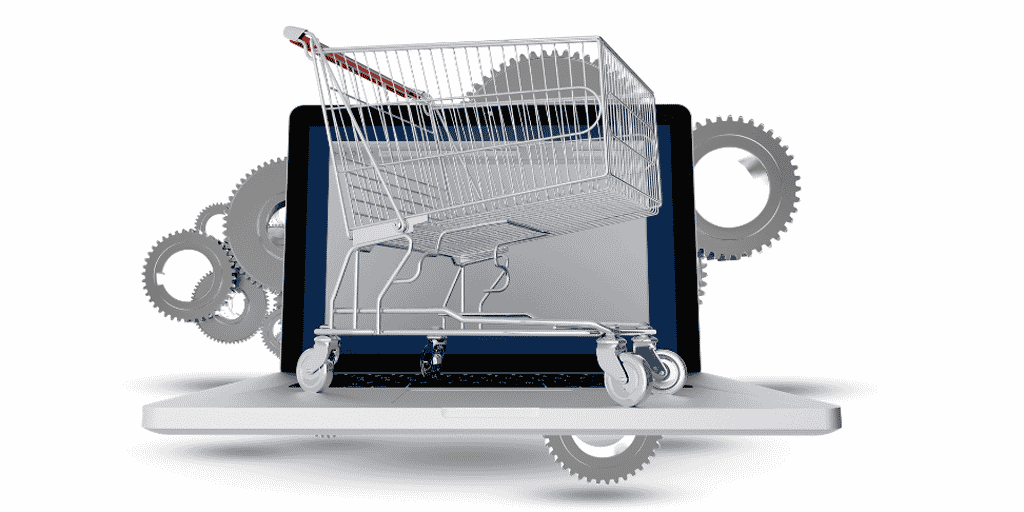Selecting ecommerce platforms or online marketplaces for selling products is a major business decision. The continued rapid growth in ecommerce sales and online shopping adds emphasis to the importance of this vital business step.
There are a wide range of options for selling online and making the wrong choice can be costly both in terms of lost sales and in the costs of migrating to another platform.
Additionally, the choices made will play an important role in your store’s functionality, product visibility, conversion rates, SEO, marketing and more.
This post was created to provide insights and a bit of guidance for your search to find an ecommerce solution that meets your particular needs in terms of both functionality and cost.
With over 300 ecommerce platforms and a growing number of online marketplaces there are lots of choices to explore. We don’t try to cover them all.
The ecommerce store options included here provide a starting point for the most popular and effective selections for small businesses, ecommerce startups and mid to large sized businesses.
Here are 16 ecommerce platforms and online marketplaces to grow your online business. They are grouped by Hosted Ecommerce Platforms, Self-Hosted Ecommerce Platforms and Online Marketplaces. Click on a section title below to jump ahead to that section.
Hosted Ecommerce Platforms
- Big Commerce
- Salesforce Commerce
- Shopify
- Squarespace
- Volusion
- Weebly
- Wix
- 3dcart
Self-hosted Ecommerce Platforms
- Magento
- PrestaShop
- OpenCart
- WooCommerce
Online Marketplaces
- Amazon
- eBay
- Etsy
- Walmart
Hosted Ecommerce Platforms
Hosted ecommerce platforms provide an all-in-one package to create and manage your online store. They include ecommerce website hosting, shopping cart functionality, and many other features such as drag and drop website builders and connections to payment processing services.
These services allow businesses to create and host an effective ecommerce website without the need for web developers, freelancers or designers.
Hosted ecommerce platforms are built for convenience and are much simpler to manage than their self-hosted counterparts. Everything your business needs is provided together as a service, typically for a monthly fee.
If additional functionality or capabilities are needed most platforms have extensions, add-ons or plugins available.
Hosted Ecommerce Platforms are a great choice for small businesses and businesses just getting started with selling online. They’re very convenient, affordable, and easy to manage and provide an attractive and functional solution for budget-conscious small businesses.
At the same time some hosted platforms can effectively scale up to handle a large number of products, high sales volumes and significant business growth.
As more businesses are increasingly taking an omnichannel approach to sell their products a strong ecommerce platform can seamlessly enable this strategy.
For our survey we have examined hosted platforms from Shopify, Volusion, Big Commerce, Wix, Squarespace, Salesforce Commerce, 3dcart, and Weebly.
Benefits and Drawbacks
These are some of the potential benefits and drawbacks for running your e-commerce store on a hosted platform. They may vary depending on your needs, goals, budget and experience.
Pros
- Pre-built website platform for convenience and simplicity
- Customizable, pre-built templates fot website and pages
- Easiest and fastest way to get an online store running
- Requires fewer web development or programming skills
- Affordable options for small businesses
- No additional website hosting costs
- Most platforms have add-ons or plugins to add functionality to the website
- Some platforms can effectively scale to large sales volumes and large number of products
Cons
- Limited customizability of some platforms
- Transaction fees can become costly for higher sales volume businesses
- Unlike online marketplaces, you’re responsible for building the visibility or your web presence and getting traffic to your site
- Some platforms have limited SEO capabilities which can affect website and product visibility in the search engines
- Add-ons and plugins for additional functionality can become costly
- Some platforms can offer so many options and features which add to complexity
Shopify
Shopify was founded in 2006. It is currently, all-around, one of the top ecommerce platforms in the market right now. It’s easy to use, includes a lot of features, and has affordable pricing options. Overall, it’s a very powerful and versatile hosted platform that can scale to large sales volumes.
The Shopify platform is an excellent option for small and medium sized businesses as it has plenty of great features while being easy to use. Its fees are affordable and largely based on sales, making it a great option for businesses that require an easily manageable and powerful platform.
At the same time Shopify remains a top ecommerce platform for large businesses as well. Although larger businesses requiring more advanced features may not find it ideal, large businesses with less complex needs can do quite well with Shopify.
In fact, many well-known enterprises use it – including Tesla, Nestle, and Red Bull. According to Shopify over 1 million businesses worldwide are powered by their platform.
Shopify nails it in today’s omnichannel landscape with its advanced multichannel integration. It lets you manage over 20 different marketing channels within the platform’s interface, making it a great option for brands looking to streamline their operations.
Themes & Templates: Their drag-and-drop store builder features over 70 professional and free store themes. All Shopify themes are fully responsive for consistent results on mobile devices.
SEO: One of Shopify’s drawbacks lies in its fixed URL structures. There’s no way to change the URL structure of your pages, which can negatively affect SEO. For example, the URLs of product pages will always include “/products/” in them.
While Shopify is not particularly bad for SEO, it’s definitely not its strongest point, and businesses with complex SEO needs may find it limiting.
Extensions & Add-ons: Shopify has over 4,100 add-on apps you can download in its app store, with more than 1000+ free ones. They’re typically billed monthly, and you can expect to pay about $10 per month on average for each one.
Cost Options:
Higher plans support more accounts and features and charge lower transaction fees. In addition to the monthly fee structure Shopify also offer a 10% discount if you pay annually and a 20% discount if you pay for two years.
Shopify has a transaction fee between 2.4% to 2.9% + $0.30 per transaction depending on your plan.
Monthly Fees:
- Lite: $9/month
- Basic Shopify: $29/mo.
- Shopify: $79/mo.
- Advanced Shopify: $299/mo.
- Shopify plus: $2000+ per month — Enterprise-grade solutions for high volume merchants and large businesses.
Best For:
Small and medium size businesses (SMBs) with a wide range of needs. Ideal for businesses getting started with ecommerce but wanting a platform that will allow them to grow. At the same time Shopify Plus can provide the capabilities to meet the needs of enterprise level businesses.
BigCommerce
BigCommerce is a solid all-around platform with great pricing. It’s a popular ecommerce platforms and a great choice if you’re looking to get the most out of your budget. It has been around for a little bit less time than Shopify and was founded in 2009.
BigCommerce is a robust hosted platform that includes advanced features and tools. Its pricing is better than some platforms because of slightly lower monthly costs, less need for paid add-ons, and no transaction fees.
Themes & Templates: The platform makes it relatively easy to build an effective ecommerce store thanks to its customizable themes built for conversions and performance. All BigCommerce store themes are fully responsive designs so your website will display and function well on mobile devices.
BigCommerce’s intuitive Page Builder visual editor provides tools to change your site’s look and feel without any coding required.
SEO: The platform offers a number of SEO features including search-friendly URLs, ability to edit SEO page titles and meta descriptions, rich snippets, automated redirects and the ability to edit the Robots.txt file.
Many advanced features are built-in, reducing the need for 3rd party add-ons. While having more features is generally considered to be better, too many can make it harder than necessary for businesses that don’t need them.
Extensions & Add-ons: For businesses that do need additional functionality there’s no shortage of plugins and integrations available for BigCommerce. Its marketplace offers hundreds of third-party options. Costs can vary significantly for each plugin or app.
Cost Options:
With BigCommerce higher priced plans provide more features and all plans feature no transaction fees plus no limits on the number of products, amount of file storage or bandwidth.
BigCommerce also offers a 10% discount if you pay annually for the Plus and Pro plans.
Monthly Fees Structure:
- Standard Plan $29.95 per month (up to $50,000 in annual sales)
- Plus Plan $79.95/mo. (up to $180,000 in annual sales)
- Pro Plan $299.95/mo. (up to $400,000 in annual sales)
- Enterprise Plan – priced on case by case basis
Best For:
While BigCommerce can work for new start-up businesses with minimal experience, it likely fits best with established businesses that need advanced features and scalability. This may include a large number of products, a number people working on site, and having the resources available to utilize the number of features BigCommerce offers. These resources could include web development, design, marketing, maintenance, and SEO.
Volusion
Founded in 1999, Volusion has been offering online selling solutions with their hosted ecommerce platform for more than two decades.
They continue to be a popular hosted platform that is SMB friendly with a focus on making it easy to create your store, sell your products, and scale your business.
One area where Volusion has received high marks is for their customer service. If your business is launching an ecommerce presence for the first time this could be a real plus. All plans above the personal level offer both online and phone support based in Austin TX.
Volusion also offers very good analytics tools, plus they have no transaction fees even in the lowest plan, so you only have to budget for the fixed monthly fee.
Themes & Templates: A range of responsive website themes that are both free and paid are available. However, some consider their themes a bit dated compared to other ecommerce platforms.
This platform also offers a drag-and-drop content editor for customizing the look and feel of their online store. They do not offer built-in blogging capabilities.
SEO: Volusion offers a number of SEO features including adding custom search-friendly URLs, ability to edit SEO page titles and meta descriptions, and the ability to add image ALT text.
Extensions & Add-ons: Plugins are also limited, with just 70 options.
From a service perspective, Volusion also offers marketing, design and optimization services. For a smaller, startup business with limited resources these could prove a real benefit for growing your business faster.
If you’re considering this e-commerce platform, keep in mind that Volusion may be a bit limited for advanced store owners. It has some areas that are not as robust or feature-rich as some other platforms.
Cost Options:
Support and features improve with each tier. The highest tiers support unlimited products. Volusion also offers a 3-month prepaid option that provides a 10% discount.
Monthly Fees Structure – based on three month pre-paid fee:
- Personal $29 per month – Up to $50K in Gross Merchandise Volume (GMV) per year
- Professional $79/mo. – Up to $100K in Gross Merchandise Volume (GMV) per year
- Startup $179/mo. Up to $250K in Gross Merchandise Volume (GMV) per year
- Business $299 – Up to $500K in Gross Merchandise Volume (GMV) per year
- Volusion Prime – Enterprise solution priced on case by case basis
GMV is the total value of all sales made over a period of time. If your business made 1,000 sales of $20 each in a year, its yearly GMV is $20,000.
Best For:
Smaller businesses or businesses launching their first ecommerce store. Volusion’s relatively low cost, quality support, no transactions fees and focus on ease of use make it a good fit for many smaller businesses.
Related: Ecommerce Business Trademarks – What You Need to Know
Wix
Wix is hosted ecommerce platform founded in 2006 that is known for its easy to use interface and drag and drop website builder.
The Wix platform allows you to start your ecommerce store design from scratch or choose from a large template library.
While probably not a good fit for a business with a large number of products or high sales volume, Wix provides lots of options and ease of use for smaller online stores.
Businesses frequently choose Wix because even with no-prior knowledge on web design, it’s easy to get a good-looking and functional ecommerce website running. This makes Wix an excellent option for smaller businesses with basic needs.
The monthly fee is relatively inexpensive compared to other platform. The costs to develop a website in Wix are also low, largely because its ease-of-use means you don’t need to outsource expensive skill sets.
Templates: Wix has a large library of over 500 responsive, designer-made, mobile optimized templates. Customization can be done through the drag-and-drop editor.
SEO: Wix offers a robust set of SEO features including adding custom search-friendly URLs, ability to edit SEO page titles and meta descriptions, and the ability to add image ALT text.
Additionally Wix also provides an auto-generated XML Sitemap, ability to add 301 redirects and structured markup data in Schema.org format. They also allow integration of Google Analytics and Google Search Console.
Extensions & Integrations: Wix has generally done a good job with its features and the design and builder features are a real plus. It also has 300 apps and integrations so there’s still a lot of room to add functionality for small businesses.
While Wix is a good fit for businesses that don’t have complex needs. Overall it’s more limited and less robust than ecommerce platforms such as BigCommerce or Shopify
Whether this ecommerce platform is a good choice really dependents on your business needs, requirements and goals. Do you have complex operations or require advanced features? Or is ease-of-use a priority to cut down on development costs?
Cost Options:
Wix does not charge a transaction fee. Features, storage space, reporting and customer care increase with each tier. There are limitation based on storage space that change for each tier.
Monthly Fee Structure:
- Business Basic $23 per month
- Business Unlimited $27/mo.
- Business VIP $49/mo.
- Enterprise – Tailored solution with custom pricing
Best For: Small businesses with limited resources or ecommerce needs.
Squarespace
Squarespace is a ¬popular website builder that includes a fully integrated and hosted ecommerce platform.
Founded in 2003 Squarespace currently has the second highest market share among ecommerce platforms according to Statista:
“WooCommerce was the worldwide leading e-commerce software platform in 2020, with a market share of 28.24 percent. Squarespace Online Stores and Shopify ranked second and third, with shares of 17.69 and 10.98 percent respectively.”
Their popularity is not a mystery. They combine hosted ecommerce platform with a focus on ease-of-use, great looking, mobile-responsive templates and a drag and drop builder.
In the process they deliver a solution that makes it easy for a business without significant technical knowledge to create an ecommerce website while having one of the easiest design interfaces in the market.
In addition they offers 24/7 support and a 14-day free trial to test out their platform.
Other features include ability to add unlimited products, sell physical and digital products and abandon cart auto-recovery functionality.
Templates: The drag-and-drop store builder features dozens of high quality templates to select from. They can be customized to meet your needs. All templates are fully responsive for consistent results on mobile devices.
Extensions and Add-ons: Squarespace also offers a number of “extensions” that they consider the equivalent of a plugin, add-on, or app. The extensions include a collection of third-party tools sometimes referred to as integrations.
SEO: Squarespace includes some solid features for SEO and is the first website builder to integrate directly with Google Search Console. They also create Sitemaps in XML format and provide clean URLs that can be easily indexed by search engines.
The Basic Commerce plan would be the starting point for an online store. There are no transaction fees, and you’ll benefit from customer accounts, checkouts on your own domain, ecommerce analytics, social media selling, POS, and other features.
The pricing options for Squarespace are quite reasonable and should be affordable for just about any growing ecommerce business.
Cost Options:
Improved plans don’t charge transaction fees and have better features, such as analytics tools and abandoned cart recovery. Paying annually saves between 13% – 30%.
Monthly Fee Structure:
- Business $26/mo. – Plus a 3% transaction fee on all sales
- Basic Commerce $30/mo. – No transaction fee
- Advanced Commerce $46/mo. – No transaction fee
Best For:
Small ecommerce stores, entrepreneurs and small business owners with basic ecommerce needs. Businesses with large sales volumes or a large number of products may find the platform limiting and be better off with a more robust, dedicated platform.
3dcart
3dcart was founded in 1997 and delivers a wide range of features to provide a fully-hosted SaaS cloud-based ecommerce platform and one-stop shop for an ecommerce store.
While not nearly as well-known as platforms like Shopify, Wix, or BigCommerce, 3dcart offers a wealth of features including no transaction fees, unlimited orders and bandwidth, built-in blog, and 2-30 email accounts depending on the plan.
SEO: 3dcart also excels in its SEO functionality. Features include customizable URLs, page Titles, meta tags, and image ALT tags, plus Google AMP pages for products, Schema.org markup, dynamic XML sitemap generation and Google Analytics integration.
Templates & Builder: All 3dcart websites automatically have access to a variety of free Core themes. Additional design enhancements are handled by 3dcart Drag ‘n Drop HTML Builder and Core Template Engine website theme framework.
Integration & Apps: 3dcart has partners with 100+ payment solutions including Paypal, Stripe, Square and Visa. They also have built-in integrations with MailChimp, AWeber, Google, Facebook, Houzz, and more. A complete list of options is available in their App Store.
With a strong focus on marketing and SEO 3dcart also allows you to connect your online shop with Facebook, eBay, Amazon, and other channels to maximize the benefits of omnichannel eCommerce.
3d cart is more suitable for experienced store owners. It doesn’t have the best drag and drop builder, lacks a user-friendly dashboard, and some themes look outdated.
Cost Options:
Higher plans support more users, ranging from 1 in the lowest plan and 15 in the highest plan. There are no transaction fees. 3dcart offers a 10% discount on prepaid 12 months. They also have additional Reseller discounts, Student Discount, Schools & PTAs and Non-profit discounts available.
Monthly Fee Structure:
- Startup store $19 (1 Staff User, up to $50K in sales per year)
- Basic store $29 (up to 2 Staff Users, up to $100K in sales per year)
- Plus store $79 (5 Staff Users, up to $250K in sales per year)
- Power store $129 (10 Staff Users, up to $500K in sales per year)
- Pro store $229 (15 Staff Users, up to $1M in sales per year)
Best For:
Great option for experienced businesses that need powerful ecommerce features combined with a marketing and SEO focus. Will require knowledge and experience to get the most out of this platform.
Weebly
Weebly is a great platform for entrepreneurs or small businesses starting out with ecommerce. Like Squarespace and Wix, Weebly evolved from an easy to use website builder into a hosted ecommerce platform.
It’s drag-and-drop editor and interface are very easy to use, and it gives you the ability to build a good-looking website without complex skills.
On top of the easy learning curve, it’s affordable pricing options make it a very accessible platform for small businesses and entrpreneurs.
Templates: Weebly supports a wide variety of professionally designed ecommerce website templates that can easily be customized. Templates are mobile-responsive with mobile checkout and mobile-first design on every page.
Extensions & Apps: If you’re looking for a simple experience without any unnecessary features – which can be more confusing than helpful – Weebly may be what you’re looking for. If you need extra functionality, you can always resort to the 300+ available extensions.
SEO: Weebly’s SEO tools have been enhanced and they provide the ability to create custom URLs for each page. You can also create custom page title tags, meta descriptions and image ALT tags along with inserting internal links for interlinking relevant pages.
Cost Options:
There are a range of options with the biggest variable being the scope of features available. All but the free level allow you to connect your own domain. The top two levels (Pro & Performance) remove ads from the site, provides advanced stats and unlimited storage.
The top two levels also include phone support, additional reporting capabilities and abandoned cart email functionality.
Monthly Fee Structure:
- Free
- Personal – $9 monthly, $6/mo. billed annually
- Professional – $16 monthly, $12/mo. billed annually
- Performance – $29 monthly, $26/mo. billed annually
Best For:
Businesses starting out with ecommerce or businesses that need a simple and cost-effective solution.
Salesforce Commerce Cloud
Salesforce bought Demandware in 2016, turning it into Salesforce Commerce Cloud – one of the best ecommerce platforms for CRM.
Salesforce Commerce Cloud is an enterprise-level ecommerce platform that offers a full range of features and capabilities that make it a strong fit for large and multi-national companies that handle millions of dollars in orders.
It has many sophisticated integrations built-in for creating a very strong customer experience. Commerce Cloud is an integral part of Salesforce Customer 360.
Salesforce Commerce Cloud also has great add-ons, a dedicated version for B2B and B2C, and is highly customizable. It has numerous advanced features, making it an excellent option for large enterprises.
While Salesforce is a very solid ecommerce platform, it’s too advanced for businesses with limited resources and needs. Moreover, It’s costly compared to many hosted ecommerce platforms.
Cost Options:
Pricing model is based on Gross Merchandise Volume (GMV). GMV is the total value of all sales made over a period of time normally a month or a year.
The average GMV charge varies depending on the type of retailer and typically runs from 1% to 3%.
Salesforce Commerce Cloud Versions include:
- B2B Commerce — Starter – 1 storefront, 7,500 SKUs max and limited to a single channel
- B2B Commerce — Growth – 5 storefronts, 75,000 SKUs max with multichannel orders
- B2B Commerce — Plus – 10 storefronts, 750,000 SKUs max with multichannel orders
- B2C Commerce — Starter – 1 site, 2 Price books, 750K On-Demand Sandbox Credits
- B2C Commerce — Growth – 5 sites, 10 Price books, 1.2M On-Demand Sandbox Credits
- B2C Commerce — Plus – Unlimited sites, Unlimited Price books, 2.0M On-Demand Sandbox Credits
Best For:
Large enterprises and businesses looking to leverage the built-in Salesforce CRM integration.
Related: Keywords – 5 Things Every Business Should Know
Self-Hosted Ecommerce Platforms
Self-hosted ecommerce solutions provide a wide range of features, including many customization options and no transaction fees. Many businesses prefer the flexibilities of self-hosted platforms.
As note earlier the self-hosted platform WooCommerce is the worldwide leading e-commerce software platform with a market share of 28% percent.
It easily outpacing Squarespace Online Stores at 17.7% and Shopify with a 11% percent market share. (Statista)
“WooCommerce was the worldwide leading e-commerce software platform in 2020, with a market share of 28.24 percent.”
Control of Your Environment
The main benefit of a self-hosted platform is that a business gets the ability to customize all aspects of its ecommerce presence and gets more control over its store.
Plus most self-hosted platforms are open-source, which means you can freely edit the code of the software.
This type of solution also means no per transaction fee. For higher volume businesses this can be a significant benefit.
Complexity of Your Online Store
In general, self-hosted ecommerce platforms are a bit more complex to use and require more effort on the part of your business to set up.
These environments are not designed to be an “all-in-one” solutions. Handling multiple “pieces” potentially makes set-up and management more involved.
When doing a cost comparisons with self-hosted ecommerce platforms and other solutions it’s important to take into account hosting fees, maintenance and security costs and potentially the cost of a server admin for a self-hosted platform.
In contrast, hosted ecommerce platforms can be a more complete package that includes everything you need to set up and launch your store. The assumption being that platform meets all your business needs and requirements.
Self-hosted platforms are just a “piece” of what you need to run an ecommerce store, as you’ll need external software, add-ons, plugins or extensions in addition to the platform to host it.
For example, WooCommerce, a self-hosted platform, is actually a plugin or group of plugins for a website running on the WordPress platform. Instead of handling everything, WooCommerce is an extension with ecommerce functionalities that’s added to WordPress.
Whether self-hosted is a better option than fully-hosted for you depends greatly on your business needs, resources, experience and if you are migrating from an existing ecommerce platform.
Benefits and Drawbacks
Here are some of the potential benefits and drawbacks for running your ecommerce store on a self-hosted platform. These may vary depending on your needs, goals, budget and experience.
Pros
- You’re the boss. You control the server and system, and you don’t need to follow external policies
- More control and customizability – your store functions the way you want it to
- More control over the website design and the look-and-feel of your store
- No per transaction fees (although they may be payment processing fees)
- Open-source, which means you’re allowed to edit the code to your liking
- Potential for better SEO, visibility and enhanced web presence
Cons
- More challenging and costly to set up as added management and development is required
- More pieces to manage – hosting, programming, web development, design
- Requires a broader skill set to effectively manage all the pieces
- More time consuming to manage
- Likely to be more costly than paying a single monthly fee to a hosted platform
PrestaShop
PrestaShop is a free open-source ecommerce shopping cart platform that was launched in 2007. It has a huge community of developers and is highly customizable.
The PrestaShop ecommerce platform software is completely free and there are currently over 250,000 online stores powered by PrestaShop worldwide.
The platform has more than 600 built-in features with 5,000+ modules and themes available as add-ons in their Marketplace. The modules, themes and services help businesses customize their PrestaShop site to meet their specific needs.
As a self-hosted ecommerce platform the PrestaShop software can be installed on the web host you choose. There are also a number of hosting companies that offer PrestaShop installation options.
Templates & Themes: PrestaShop uses website templated themes that allows you to build your site and customize your store. A number of themes are included as part of the product with many more available for purchase in the PrestaShop Add-on Marketplace and other theme shops such as Theme Forest and Template Monster.
SEO: PrestaShop SEO is limited in the base products. However there are a number of add-ons available in the Marketplace for doing things such as adding Google Analytics and other SEO functionality.
Integration & Add-ons: As an Open Source software platform PrestaShop evolves through its community. This includes over 1M community members, 1,000 contributors and 250 agencies and experts who drive the growth of PrestaShop.
While add-ons may not be inexpensive the wide range of additional functionality is an important benefit of this platform.
Cost Options:
- Free to use but as with all self-hosted platforms there are costs for hosting, maintenance, web development, website and data security, and backup.
- Paid add-ons and extensions have costs that vary.
Best For:
Businesses looking for full control and customizability that have web developer and system admin resources. Not a good fit for small startups or small businesses with limited resources and web development experience.
Magento
Magento is one of the most well-known ecommerce platforms for self-hosted solutions. It was released in 2008, is widely used and has an active development community.
It is a popular platforms among businesses rnaging from smaller stores up to larger businesses and enterprises. There are currently over 250,000 merchant sites running Magento ecommerce websites.
Magento was purchased by Adobe in 2018 and the platform now exists in two versions: Magento Open Source (Self-Hosted – formerly known as Magento Community Edition or Magento 2) and Magento Commerce (hosted).
Magento Open Source is free to download and install. It delivers a wide range of ecommerce capabilities and a large number of extensions and add-ons are available. It can provide the freedom to design and customize your store the way you want it.
The significant number of stores running on the Magento ecommerce platform has led to a large support structure for Magento development and a large Magento Community.
SEO: Magento is not the easiest platform for implementing optimal SEO elements. However they do provide the ability to create custom URLs for each page, custom page title tags and meta descriptions.
You can also automatically create a sitemap and implement 301 redirects. There are third-party paid extensions available to enhance and streamline SEO in the online store.
Extensions & Add-ons: The Magento Open Source version has a wide range of extensions available for purchase in the expansive Magento Marketplace. There are also a large number of Magento partners and developers to assist.
Magento Commerce is a platform that has evolved from the self-hosted solution. Commerce is a hosted platform environment that provides integrated core commerce features including cloud hosting and deployment, support, business intelligence and other tools.
The Commerce platform hosted versions are: Small Business, Mid-Market and Enterprise, and Enterprise Adobe Commerce Cloud. The version vary based on features, support levels, sales volume maximums and cost.
The platform is powerful, feature rich and is supported by a large number of partners and developers. It’s a very complete solution and includes advanced features such as customer segmentation and multi-channel support.
Template and Themes: It’s unclear on how many default themes or templates are included with Magento Commerce. This version does provide a Page Builder drag and drop tool.
Cost Options:
- Magento Commerce costs start at $2,000 per month. The total cost depends on your business online annual revenue and average order value.
- Magento Open-Source is free for the software. Costs for hosting, maintenance, web development, website and data security, and backup will apply.
- Paid add-ons are available at additional costs, though some are free.
Best For:
Magento Open Source can be a good fit for a wide range of businesses – from smaller businesses up to the enterprise level. There are a large number of developers and resources for this version.
Magento Commerce may be a better fit for well-established businesses with ecommerce experience and the budget to invest in development and the significant monthly fees. Larger, retail businesses with many products, and development and marketing resources will likely see the greatest benefits.
Related: Omnichannel Marketing Strategy – Does Your Business Need One?
WooCommerce
WooCommerce is a flexible, open-source ecommerce platform built on WordPress. Launched in 2011, it is also the leading worldwide ecommerce platform with nearly 30% of all online stores powered by WooCommerce.
Unlike most ecommerce platforms in this article, WooCommerce isn’t a standalone, all-in-one platform. It’s actually a plugin for WordPress, the leading website platform worldwide.
Originally starting as a WordPress themes development company named Woo Themes, the company grew rapidly fueled by its WordPress ecommerce plugin WooCommerce.
The company was acquired by Automattic the parent company of WordPress in 2015 and rebranded as WooCommerce.
So, it’s no surprise that WooCommerce became the leading ecommerce solution that’s compatible with WordPress.
The platform is very solid all-around, gives you full control of your self-hosted ecommerce environment, and is great for SEO optimization.
Templates and Themes: There are a number of high quality free and low cost WooCommerce themes available directly. There are also hundreds more available through the WordPress and Woo communities.
Extensions and Add-ons: There are also thousands of plugins for both WooCommerce and WordPress to add features and increase its functionality. Costs will vary, many paid extensions are billed annually.
Although the platform is free, most businesses will need at least a few paid add-ons for their store. For example, if you’re targeting multiple countries, WooCommerce Multi-Currency will cost you $99 a year to enable multiple currencies for your products.
SEO: As a WordPress plugin WooCommerce is able to take advantage of the excellent tools available for SEO, blogging and building online visibility for your store and its products.
WooCommerce is not the easiest platform to use right out of the box. That’s expected considering its high level of customizability – it’s not a plug-and-play solution.
The learning curve may be a bit steep to manage it yourself, especially if you are not experienced and knowledgeable with WordPress. Having a developer familiar with the Woo platform would be beneficial and perhaps necessary.
The good news is that given the popularity of both WooCommerce and WordPress there are a huge number of web developers and other resources (trainings, videos, blogs, guides, webinars, chat) available worldwide.
Cost Options:
- Free – requires WordPress installation – also free
- Costs for hosting, maintenance, web development, website and data security, and backup will apply
- Fees for paid add-ons, many including an annual fee
Best For:
Small and medium sized businesses with access to web development and server admin resources. Can scale to larger businesses. Also a good fit for businesses already using WordPress that want to sell online.
OpenCart
OpenCart, founded in 2005, is a free, open-source platform that you can install within your existing website. It’s a popular platform that powers more than 300,000 ecommerce sites.
An important benefit of the OpenCart software is that there are never any monthly or annual fees for using or updating this software.
Even though OpenCart is free, most businesses will need to invest in paid extensions to enable important functionalities. The exception is a business with very basic requirements.
Templates & Themes: This is not a drag-and-drop environment. However, there are large number of free and paid themes available in the OpenCart Extension Store and from other themes shops such as Template Monster, Theme Forest and others.
SEO: By default OpenCart allows you to create custom page title tags, meta descriptions. SEO can be enhanced further through popular OpenCart SEO Extensions.
Extensions & Add-ons: To extend the standard functionality of OpenCart there is a huge marketplace with more than 10,000 extensions and add-ons. If you need to add features and functionality later there are plenty of options in the OpenCart Extension Store.
For example, let’s say you need more advanced SEO tools. You’ll have to pay for an add-on with many options priced around $99. Prices for some other add-ons can go up to several hundred dollars.
Support: If you need support or assistance, there are more than 110,000 registered members active on the OpenCart community forum. Dedicated technical support directly from OpenCart is available. The rates begin at $99 for a one-time fix or $99 per month paid quarterly.
Other support and learning resources include online documentation, a blog, books, a community forum, and a significant number of OpenCart partners for support and development.
Cost Options:
- Free to download and install to your website. There are no monthly or annual fees for using this software.
- Premium Support $99 per month
- Fees for paid add-ons
Best For:
Entrepreneurs, small and medium sized businesses with an existing website and access to web development, programming and server admin resources. Also appeals to businesses looking for an ecommerce solution with a low cost entry point.
Online Marketplaces
Online ecommerce marketplaces list products from an array of different sellers all in the same large online store. Some of the most well-known online shopping sites include Amazon.com, eBay, Walmart.com and Etsy.
The largest online marketplaces offer a huge number of products that create enormous amounts of visitor traffic that sellers can tap into.
At the same time competition is challenging as your product listings are next to those of other sellers. Differentiation and visibility are crucial.
A key benefit from selling on a marketplace is that you don’t have to develop your own website or hosted store. So getting your marketplace store up and selling can happen quicker and with fewer resources needed.
Templates: Unlike both hosted and self-hosted ecommerce solutions online market places each have their own structure for product listings, seller information and branding.
While this can vary between marketplaces they all use some combination of product descriptions, keywords, images, categorizations, and video.
SEO: All online marketplaces have some form of internal search engine form locating and displaying products relevant to visitor searches. And all of these marketplace website provide ways for sellers to utilize search optimization with keywords being an essential common element.
Trademarks: Some online marketplaces such as Amazon provide additional benefits to sellers that have a registered trademark for their brand. Having a registered trademark can provide a number of benefits when selling online. Best sure to check out our post on “Ecommerce Business Trademarks”.
Here are some of the potential benefits and drawbacks in selling through online marketplaces:
Pros
- Many sales opportunities and high levels of existing visitor traffic to tap into
- Can be easier to start selling quickly once seller account is set up
- No website development costs
- No hosting or maintenance costs
- Expands a business’s omnichannel marketing presence
- Delivers an opportunity to build visibility with sales prospects who would never have found you otherwise
- Additional advertising and marketing opportunities to reach new audiences and customers
Cons
- Competition can be fierce depending on category, products, and price point
- Competitors product can often be displayed right next to yours
- Seller fees can be significant
- Limitations on communicating with your customers
- Requires more work to build a brand identity and rise above noise level
- Limited control over how or where your products are displayed
Amazon.com
Amazon.com is the largest ecommerce marketplace In the US, with a 39% share of US retail ecommerce sales. Having launched in 1994, Amazon now features millions of third-party (3P) sellers and more than 150 million Amazon Prime members worldwide, including over 115 million in the US.
One of the strong benefits from selling on Amazon is the large amount of visitor traffic it can drive to your product listings. Even when starting out, your products can get sales if they’re competitive in terms of quality and pricing.
As the largest ecommerce marketplace in the US, Amazon.com can provide significant selling opportunities. The flip side of this large size is that Amazon can also be quite competitive.
Templates: As with most online marketplaces Amazon product listings follow a standard format so there are no templates to consider or design, or development work required. However good photography and product images is vital.
SEO: Keyword research and optimization are crucial for gaining product listing visibility and to have shoppers find your products. Amazon provides a number of very useful opportunities to optimize the visibility and optimization search engine of product listings and a seller’s brand.
Extensions and add-ons: While there aren’t any real Amazon.com extensions, plugins or add-ons in the standard sense, there are hundreds of Amazon-specific tools and utilities available.
Many of these tools can actually connect to your Amazon sales, inventory, marketing and advertising data to streamline and enhance the management of your Amazon store. They don’t “add on” to Amazon.com, but they do connect.
Amazon.com Selling Options
There are two ways to sell on Amazon: as an Amazon Vendor (Vendor Central) and as a Third Party or 3P Seller (Seller Central). In one option you sell “on” Amazon and in the other you sell “to” Amazon.
Vendor central: Your business sells its inventory directly to Amazon at wholesale rates. Amazon then sells those products on the Marketplace under the “sold by Amazon” name. Amazon sets the price and shipping options.
This is an invitation-only program. It is generally only open to businesses selling significant volumes that can meet Amazon’s criteria. One key benefit is that it simplifies the processes of pricing, shipping, sales, marketing and advertising.
Amazon Seller Central
This is the interface where your business sells its products as a third-party (3P) seller via Amazon. You are responsible for all aspects of selling including creating and maintaining product listings, inventory, pricing, marketing and advertising. There are two programs within Seller Central:
Fulfillment By Amazon (FBA): After creating your product listings you ship your products to Amazon and they manage the storage, shipping, fulfillment, customer service and product returns for a fee.
Products sold via FBA are eligible for Amazon Prime shipping. Under FBA you are responsible for all other aspects of selling including marketing and advertising.
Fulfillment by Merchant (FBM): After creating your product listings you manage the fulfillment of your products sold on Amazon. After a sale is made on Amazon it is the Merchant’s responsibility to pack and ship the product. Your costs and profits depend on how you handle this process.
Much like FBA you are responsible for all other aspects of selling, including marketing and advertising. Product sold via FBM are not eligible for Amazon Prime.
Seller Central Costs:
- Individual Seller – $0 per month with per-item fee of $0.99. Best for small scale sellers or first time sellers on Amazon looking to learn how the system works.
- Professional Seller – $40 per month with no per-item fees. Best for Sellers with any significant sales volume.
Per Item Sale Fees: Referral Fee and FBA Fee
- Referral Fee is between 8% – 15% This varies depending on item category.
- FBA Fee or variable closing fee only applies to products sold via FBA. It varies by the size and weight of the product.
Best For:
Selling on Amazon can be effective for just about any business. And it’s possible to sell on Amazon without having a website.
Whether it is a good fit for your business will likely depend on product size, weight, price and target profit margin. Amazon’s FBA fees and referral fees are based on size, weight and list price.
There is a learning curve for selling on Amazon.com and being successful. It is not a perfect fit for every business, but can provide real rewards, both short term and longer term.
Related: Selling on Amazon – 9 Steps for Success
eBay
With over 182 million active buyers eBay is one of the largest international online marketplaces. They offer a huge variety of products and product categories in both an auction environment and a “buy now” option.
Initially launched in 1995, eBay was originally created as an online auction site for used goods. Over time it has shifted more towards fixed-price “buy it now” platform and listings now include both new and used items.
In terms of size there are currently over 1.5B listings and 182 million active buyers on eBay’s marketplaces. There are roughly seven million US sellers out of the 25 million eBay sellers around the globe.
It has many built-in features to help a business optimize their product listings and sales efforts, such as insights on customer behavior and sales reports.
It’s relatively simple to start using eBay. You don’t even need to apply, you’ll just have to go through a quick sign-up. For a full seller account eBay offers five levels: Starter, Basic, Premium, Anchor, and Enterprise
Templates: As with most online marketplaces product listings follow a standard format so there are no templates to consider or design or development work required.
SEO: Keyword research and optimization are important for listing visibility and to have shoppers find your products.
Basic Selling Fees:
For basic selling on eBay there are two primary types of selling fees:
— an insertion fee when you create a listing, and
— a final value fee when your item sells.
The fees for listing an item depend on the price, format, category that the products fits within and whether any added optional listing upgrades are used.
For sellers without an eBay Store here is eBay’s guide to selling fees.
eBay Branded Store Selling Fees:
For sellers who want an eBay Store there are five levels of eBay Store subscriptions: Starter, Basic, Premium, Anchor, and Enterprise. A store provides a single, branded location for all of a sellers products.
Store subscriptions also provide access to additional tools for managing an eBay business plus discounted fees and an increased number of free listings per month.
The eBay Store fee structure, insertion discounts, final value fees and the numbers of free listings vary by store level.
Here is More information on eBay Store selling fees.
Best For:
One great aspect of eBay is even if you’re starting out and don’t have a website yet you can sell in their online marketplace. Plus eBay allows sellers to sell both used and new items unlike many other marketplaces.
A wide range of sellers can take advantage of the size and scope of eBay’s marketplace, from smaller occasional sellers to startup businesses to established enterprise level businesses.
Walmart
Walmart is one of the largest retailers in the world with its retail business being founded in 1962. Walmart.com, its ecommerce online marketplace, currently holds about a 5.3% share of the U.S. ecommerce market.
With over 420 million visits per month, Walmart.com has a broad base and a huge amount of visitor traffic that sellers can access.
Unlike eBay, you’ll need to apply and be approved to sell on Walmart. To get approved a business needs to meet Walmart’s standards in regards to quality, pricing, and service.
These criteria include fast fulfillment practices, having a wide range of high-quality products, and competitive pricing.
Since not everyone can get approved to sell on Walmart.com there is less competition from other sellers.
Since it began, Walmart has required marketplace seller to ship all the products they sell on Walmart.com to their customers themselves.
Recently Walmart introduced a program similar to Fulfillment by Amazon called Walmart Fulfillment Services (WFS).
As with Fulfillment by Amazon (FBA), WFS allows authorized sellers to ship products to Walmart’s fulfillment centers. From there Walmart handles the storage, picking, packing, shipping and customer service.
One major difference between WFS and Amazon’s FBA is that the fixed storage and fulfillment fee with Walmart is based on the shipping weight of your product alone. This is different from Amazon – where the fee is based on weight and size.
Another difference is that Walmart does not charge it’s seller a monthly subscription fee. Whereas Amazon charges $39.99 per month for a Professional Sellers account.
Templates: As with most online marketplaces product listings follow a standard format so there are no templates to consider or design or development work required.
SEO: Keyword research and optimization are important for listing visibility and to have shoppers find your products.
Much like Amazon, Walmart.com continues to enhance their advertising programs and opportunities for building marketplace visibility and growing product sales.
You can find some useful insights on the Walmart Marketplace here: https://www.junglescout.com/blog/how-to-sell-on-walmart/
Cost Options:
- No monthly marketplace or seller fee
- Referral fees vary from 6% to 20% depending on category
- Standard vendors ship and fulfill all orders taken through Walmart.com and pay a referral fee
- Vendors using Walmart Fulfillment Services (WFS) ship products directly to Walmart and Walmart fulfillment fees apply.
Best For:
Selling on Walmart.com is best for larger, established businesses with higher sales volume. Can be a good fit for medium to large sellers that want to increase their exposure. The relatively new WFS may open the Walmart.com marketplace more to smaller, but established sellers.
Etsy
Esty is an online marketplace that has been serving “crafters, artists, and collectors” since 2005. If you’re a seller that specializes in handmade or vintage products, be sure to take a look this rapidly growing online selling site.
Due to its focus on handmade and vintage products, Etsy is filled with unique offers. It has over 40 million active buyers, so you’ll have a lot of potential visitor traffic for your products.
From its handmade products origins Etsy has been shifting away from only handmade and vintage in the last few years. Today the marketplace also has many items that are not handmade or vintage.
There are also vendors on Etsy that sell supplies for artists and crafts people.
Don’t let the “crafters and artists” image have you think this is a small time platform – its annual revenue in 2019 was $819 million and its quarterly revenue in Q2 2020 was $428 million.
Driving this growth was 2.5M active Etsy sellers in 2019 coupled with 45.7M active buyers.
Branding:
One real positive with the Etsy market place it that the interface clearly differentiates your brand’s products from those of other brands.
Product listings include the brand name very visibly on product pages and within a seller’s personal storefront.
This highlights the importance of developing a real brand to stand out effectively. This takes work but it also lets you build a loyal audience and customer base. The large number of sellers and buyers also highlights why branding is important.
Templates: As with most online marketplaces product listings follow a standard format so there are no templates to consider or design or development work required.
SEO: Keyword research and optimization are important for listing visibility and have shoppers find your products. Etsy provides an strong structure for optimizing images, keywords and descriptions.
Cost options
- 20 cents for every new listing. Listings expire after 4 months, so you will need to renew them at the 20 cents per listing fee
- 5% transaction fee for every sales
- Payment processing fee for each sale
Best For:
Sellers that specialize in handmade products or vintage. Etsy can also be a business friendly place for smaller shops or sellers just getting started assuming your product mix fits with Etsy’s audience.
Ecommerce Platforms & Online Marketplaces – Conclusions
Selling online and online shopping are growing by the day. In 2020 the Coronavirus accelerated this growth considerably.
If your business is not already positioned to sell online then getting started should be high on your priority list. There a wide range of ecommerce platforms and online marketplaces to choose from.
If you are already selling online but aren’t fully satisfied with your current ecommerce solution take some time to explore your options. Online selling platforms and marketplaces are evolving rapidly.
And if you need help determining what will work best for your business contact Web Presence Solutions – (801) 948-4375.
Handpicked Related Posts
Keywords, Search Terms and Keyword Phrases – Essential Everywhere Online