Google Analytics is changing and the current version, commonly known as Universal Analytics, is being replaced by Google Analytics 4, frequently referred to as GA4.
Both versions are free and the time to begin preparing to make the upgrade to Google Analytics 4 is now.
When you log into your Google Analytics account you will see the banner stating that “Universal Analytics will no longer process new data in standard properties beginning July 1, 2023. Prepare now by setting up and switching over to a Google Analytics 4 property.”
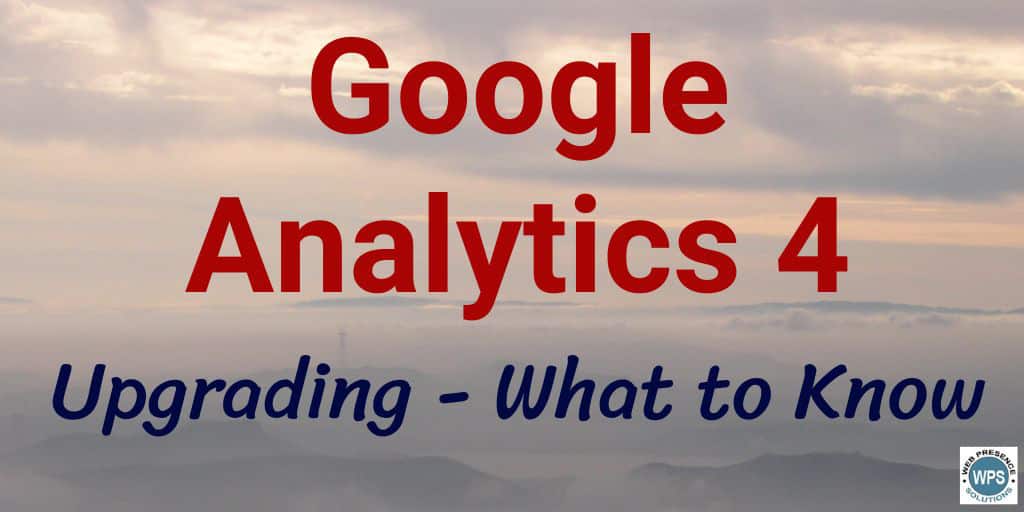
Why is Google Analytics Changing?
Google acquired an analytics product called Urchin Analytics in 2005. Urchin became Google Analytics. It was and is a free product. In 2013 Google launched an enhanced version known as the Universal Analytics platform (UA).
Google Analytics 4 is a completely new version of Google Analytics that captures, stores, and displays data in new and different ways.
APPS: GA4 can also gather analytics data for Android apps and IOS apps, which Universal Analytics does not do. This allows you to collect data from your website and your apps under one property and analyze the visitor journey across devices.
Due to the significant changes in the new version the process of upgrading to GA4 is not as simple as changing a code or tag or modifying a couple settings.
Online Privacy and Google Search Analytics
A key element in some of the changes are privacy laws and policies. Universal Analytics (GA3) is not General Data Protection Regulation (GDPR) compliant.
GDPR is a set of privacy regulations passed by the European Union (EU) that took effect in May 2018 and impacts businesses worldwide.
A number of these privacy regulations were also incorporated into the California Consumer Privacy Act (CCPA) that became law in June 2018.
Like many things concerning online privacy there are a number of details and opinions on what is and isn’t compliant or acceptable for a given business. That is an area outside of this article, but Information is available from many sources online.
What Should My Business Be Doing for GA4
Google Analytics is used by over 55% of all websites and Google currently has market share of 86% for all websites that use a traffic analysis tool.
If you use Google Analytics (and you should) you can continue to use your current version of Google Analytics until July 1, 2023 when Universal Analytics will stop collecting data.
You can (and should) setup Google Analytics 4 now and begin collecting data in the new GA4 schema. Both versions can be run in parallel to deliver into your website performance and SEO efforts.
Wait, what? Yes, there is a bit of added complexity and perhaps a little bit of confusion with the release of GA4.
What We Know About Google’s Upgrade to GA4
- Google Analytics 4 (GA 4) will permanently replace the current Universal Analytics as of June 30, 2023.
- Universal Analytics (UA or GA 3) will stop gathering data on June 30, 2023.
- According to Google your data from Universal Analytics 3 will be accessible for at least 6 months after UA stops collecting data (6/30/23).
- After the end of life for UA your historical data will no longer be accessible.
- You can set up a Google Analytics 4 account now and still continue to use the current Universal Analytics and run the two systems in parallel.
- GA 4 has a completely different data model compared to Universal Analytics. Instead of being based on sessions and pageviews as in Universal Analytics, the GA4 measurement model is based on events.
- Historical data from your current Universal Analytics configuration will not be imported into Google Analytics 4.
- You cannot import Google Analytics 3 settings or data into Google Analytics 4.
- Apps: Google Analytics 4 can also gather analytics data from Android and IOS apps allowing you to collect data from your website and apps under one property and analyze the visitor journey across devices.
- Google Search Console can be integrated into GA4 much like Universal Analytics.
- Google Ads accounts and Google Ads manager accounts can be linked to Google Analytics 4 properties.
Additional Aspects of GA4 Migration
- When you first launch Google Analytics 4 it won’t contain any data. It begins collecting data on the date it is set up and launched for your web property.
- If you wait until June 2023 to begin collecting data in GA4 you will not have any historical information in GA4 to look back on as part of any historical research.
- You don’t have to switch to Google Analytics 4 immediately, but you will need to move to Google Analytics 4 before June 30, 2023 to continue collecting analytics data.
- The sooner you activate Google Analytics 4 data collection the more historical data you will have when you make the final transition from Universal Analytics to Google Analytics 4.
- Some metrics that are common in UA will not be included in GA4 including metrics such as Bounce Rate.
- GA4 is not a “finished product” and it continues to evolve with new enhancements being rolled out on a regular basis.
- When initially installed there are significantly fewer reports available out of the box in GA4 than in Universal Analytics.
- Reports that are not available in Google Analytics 4, such as the Landing Pages report and the Source / Medium report, can be created manually in GA4.
Why Should I Switch To Google Analytics 4 Now
“Change can be hard – can’t I wait until 2023?”
You don’t have to switch immediately.
You can run both Universal Analytics and Analytics 4 at the same time. And continue accessing all the same reports and data views that you have been in UA.
Key point: set up GA4 now so that you at least begin collecting all your ongoing data into the new GA4 data schema.
For many businesses GA4 may actually provide a better website analytics solution. Especially as Google continues to enhance and refine the product.
Data Collection Doesn’t Start Until GA 4 is Installed & Activated
An important consideration regarding when to first launch Google Analytics 4 is that it won’t initially contain any data.
Similar to the current Universal Analytics, data collection does not begin until the program it is set up and configured for your web property. It cannot go back in time and capture data from a time period prior to installation.
If you wait until June 2023 to begin collecting data in GA 4 you will not have any historical information in Google Analytics to look back on as part of historical research or trend analysis.
Upgrading to Google Analytics 4
The steps and processes involved in setting up and configuring Google Analytics 4 will vary. Factors that that may play a role include:
- Website platform your business uses – WordPress sites have access to tools and plugins that can simplify this process.
- The current universal analytics configuration and account structure.
- Google Tag Manager installation.
- Custom events being tracked in UA.
- Conversion and goals being measured.
- Audiences and ecommerce measurements being used in UA.
Other Thoughts:
Research indicates that the current version of GA 4 is not feature complete. More elements for ease of use, reporting, event tracking and views will likely be added as the tool evolves over the next several months.
Regardless, the sooner you activate Google Analytics 4 data collection the more historical data you will have when you move your web analytics permanently to version 4 from Universal Analytics.
Example: if you wait until May 1, 2023 to set up Google Analytics 4, by the time Google Analytics 3 data collection ends on June 30, 2023 you will only have 2 months of data in your Google Analytics 4 account.
What is GDPR and CCPA Privacy Info
Interested in learning more about Google Analytics and privacy regulations? Here are a couple Wikipedia links as starting points for more privacy information.
Wikipedia: General Data Protection Regulation
Wikipedia: California Consumer Privacy Act
Monster Insights is a company that makes Google Analytics plugins for WordPress. Here are a couple informative Google website analytics articles from their blog.
“Did you know that Google Analytics is not GDPR compliant by default?”
“How to Make Sure Your Google Analytics Complies with CCPA”
What Steps Do I Need To Take Right Now with Google Analytics
It’s clear that a business doesn’t need to complete phase out Universal Analytics and switch to using GA4 immediately. Here are a few steps to take in the very near future.
1. Continue to Use Google Universal Analytics
2. Document your existing analytics setup configuration via an audit.
3. Get GA 4 set up to begin receiving data and in parallel with Universal Analytics.
4. Create a GA4 configuration plan to begin migrating your current Universal Analytics environment to GA4 over time.
Need help with your Google Analytics and SEO needs?
Contact Web Presence Solutions and we would be glad to assist.
More Resources
Measuring SEO ROI For Your Business
7 Reasons Google Search Results Vary Dramatically (Updated & Expanded)
Keywords, Search Terms and Keyword Phrases – Essential Everywhere Online
SEO Titles, SEO Descriptions, Meta Tags, Meta Data Explained

