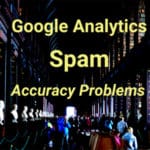Do you have a Google Analytics Spam problem? The data that Google Analytics reports for your business website may be inaccurate. How can that be, you say? How can the reports from Google Analytics not be accurate? Enter Google Analytics Spam.
Also known as Google Analytics referral spam, ghost spam and, more recently, language spam, this problem can be much more pronounced for small businesses.
Google Analytics Accuracy Problems
On websites with lower volumes of total website traffic the effects of spam traffic can actually represent a much higher percentage of total visits. Some of that 200% spike in visitors you received in a single day could be spam traffic.
Google Analytics is a recommended tool for just about any business, especially small businesses. It’s powerful and it’s Free. And with Google’s search engine dominance how can the data Google provides be inaccurate?
It’s not a simple answer. Here is one recent explanation by the MarketingLand website from an article, “New wave of referrer spam wrecking Google Analytics data”
“A new surge of referrer spam is damaging Google Analytics data sets. These attacks have rendered the Traffic Referrals report useless for many Google Analytics properties. The problem can even be so significant for small business sites that it seriously distorts the number of sessions and page views.
Why would attackers generate spam traffic in Google Analytics? One reason is that Webmasters look at Google Analytics and frequently visit a site that appears in the data. Referrer spam can thus be used to generate traffic and sales leads, spread malware or conduct phishing attacks.
How does referral spam happen? Some attackers run bots. Some use hijacked computers in botnets.
Some attackers generate ghost visits without even sending a bot to your site. The attacker just needs to run the Google Analytics tracking JavaScript to ping the Google Analytics data collection servers with fraudulent information.”
Below is a screenshot of data from Google Analytics showing some of the sites targeted to display as part of Language Spam. These included well know sites such as Reddit, Lifehacker, Blackhatworld and others.

Variations of this this problem have been around since 2014. It can be significant and addressing it can delve into levels of technical complexity. However, ignoring this problem is not an effective long term solution.
The focus of this post is on explaining the scope and nature of the problem of the Google Analytics spam problem. This article also includes a few very useful links with detailed explanations and solutions for cleaning up or preventing the analytics spam problems in the future.
How Did Google Analytics Spam Begin
To best understand how to address analytics spam problems it is useful to begin with a little history. Starting back in 2014 people began noticing weird referral sources in their Google analytics reporting. One example is the blog post “Buttons for Website Spam” originally published on November 11, 2014:
“Generally speaking, I don’t look at my visitor analytics on a regular basis. However, when I took a look into them this weekend, I noticed something quite strange. Tons of referrals from a site called Buttons-for-website.com.”
“At first, I thought how cool that another site is bringing me traffic! But then, I noticed on another site of mine, I had over 25 referrals from the very same buttons-for-website.com.”
“Immediately, I knew something was amiss and it seemed all too much like the Semalt spam traffic I was getting a few months ago. I did a bit of research and found out that I am not alone with the buttons-for-website Spam.”
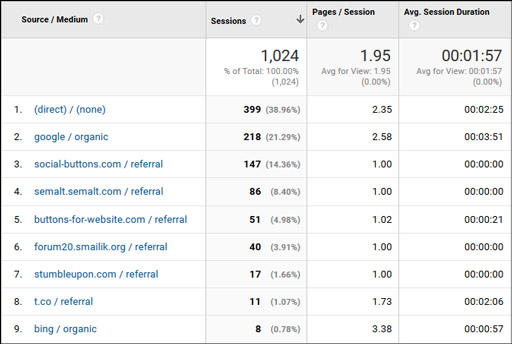
Over the last few years of Google Analytics spamming there have been several lulls in spam activity where observers believed that the analytics spamming was over. One example was on the widely read blog on CrazyEgg.com in March of 2016:
How to Block Google Analytics Spam Traffic with These Tools
“Analytics spam was one of the hot analytics topics in 2015 (peaking during the summer of 2015). It seems the topic regained some popularity during November and it appears that the traffic spam problem is not over just yet.”
Unfortunately, the “peak of 2015” came and went. And the problem of spam and data corruption continued, and in fact worsened at times. This was highlighted again by the entrance of analytics language spam in November 2016.
Challenges of Analytics Spam and Data Accuracy

Small business owners with limited resources and budgets may just want to throw up their hands and say “I can’t fix this.” A very understandable response given the level of complexity of the problem.
In fact the well-respected marketing blog, Duct Tape Marketing published a blog post, “Three Reasons Google Analytics is Worthless for Small Business” that highlighted the frustrations that many small businesses were experiencing in dealing with this ongoing problem:
“There are actually many more ways that the data in Google Analytics is either fundamentally flawed or less than completely accurate, and that’s assuming that you have the tracking code properly installed on every page of your website.”
“These problems have been widely reported on many marketing blogs, so anyone who is “in the know” when it comes to online marketing shouldn’t be surprised by that statement.”
“The problem is that most small business owners, and most self-proclaimed “digital marketing experts” who work with small business owners, are not very well-informed about this subject. “
Some of the points in that article are open to debate. However, one thing is clear: the tasks of cleaning up Google Analytics referral spam, ghost spam and language spam issues are not simple.
But it can be done, and not taking the steps for a cleanup can leave the accuracy of your website traffic data questionable, now and in the future.
If you use your Google Analytics metrics for making business decisions on website design, SEO, AdWords, Facebooks Ads, ecommerce analysis, CRO, content marketing measurements, or social media strategy the corrupted data from analytics spam can lead to bad business decisions.
Clean Up Resources for Analytics Spam:
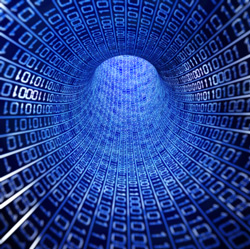
#1 The Definitive Guide to Removing All Google Analytics Spam
“A PROVEN WORKING SOLUTION with filter expressions updated regularly! There are a lot of partial solutions and misinformation out there about clearing out so-called referral spam (and organic search and event spam too), so here’s the Definitive Guide to removing all of that junk! This article has been constantly updated since January 2015 and has shown over 330,000 people how to get rid of spam in Google Analytics reporting.”
Note: This site also offers a professional, personalized spam filter service for $75/year. The service is worth checking out.
#2 Ultimate Guide to Getting Rid of All the Spam in Google Analytics
“This guide will help you prevent any form of ghost spam, whether it be referrers, keywords, pages, or language and it applies to any site using Google Analytics, independently of the traffic, language, and platform used (WordPress, Shopify, Joomla, Blogger, …)”
#3 Language Spam – The Latest Google Analytics Spam
“In the past 2 weeks we are witnessing a new wave of Analytics Spam – language spam and in this post I’ll outline what it is, how it happens and how you can protect your GA accounts from it (to some extent). We first started seeing it on Nov 8, just as the 2016 US presidential elections vote was winding down and it contained the following message…”
Google Analytics Span – Conclusions:
Your Google Analytics data may be corrupt and providing inaccurate insights and reports. If you haven’t actively checked for the problems noted above and in the links provided you should do so. Like, right now. Keeping in mind that Google Analytics referrer spam, ghost spam and language spam effects some sites more than others.
You don’t want to ignore this problem as it can make your Google analytics data next to useless. And you don’t want to assume that because you have addressed the problem once it is fixed forever. While referral spam has been around for a few years now, the Google Analytics language spam first occurred in November 2016.
This is an evolving problem that will remain until Google develops a permanent solution. In the meantime not being vigilant can lead to making bad business decisions based on bad data.
HANDPICKED RELATED CONTENT
Website SEO Audit Tools – Measuring Website Performance
7 Reasons Google Search Results Vary Dramatically